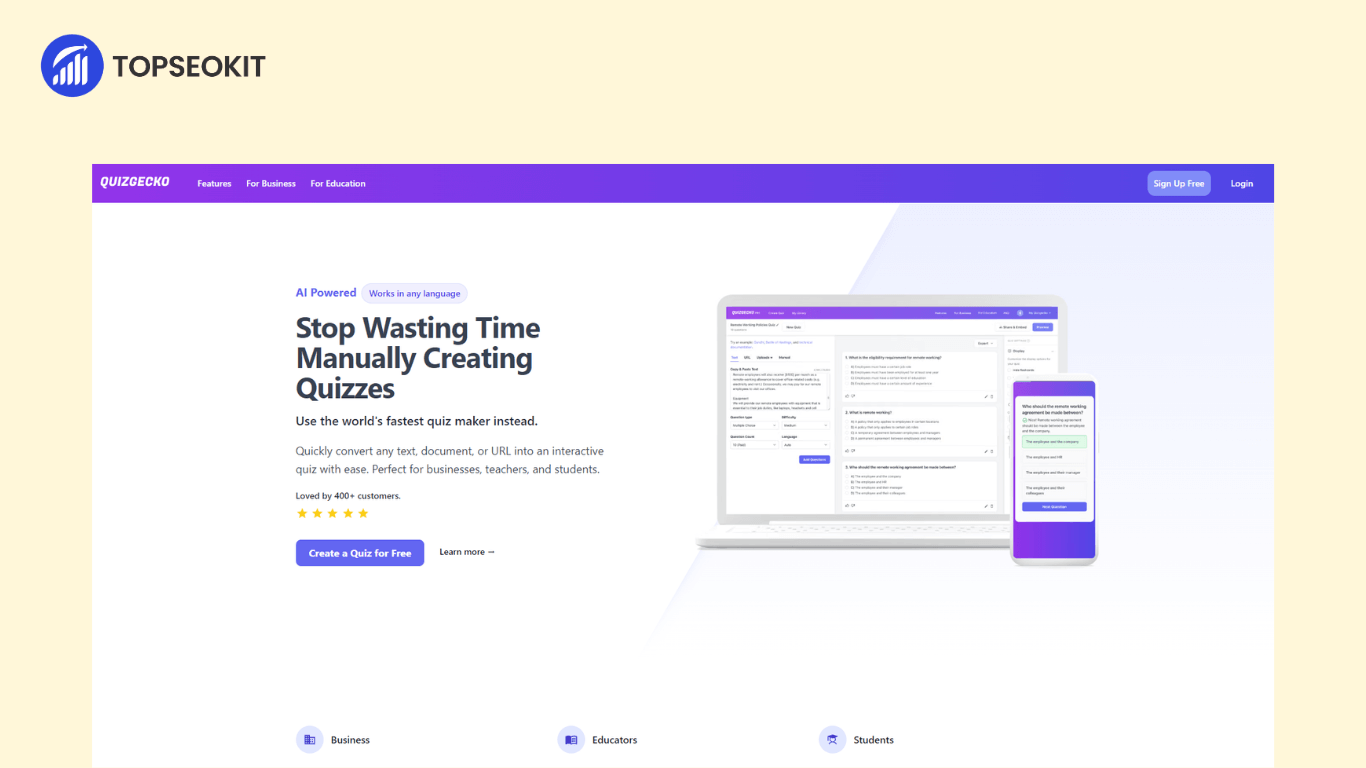
Free Trial
What is Quizgecko and its possible use cases?
Quizgecko is an AI-powered quiz platform that instantly generates quiz questions, flashcards, and notes from any text. The tool is designed for businesses, educators, and students to save time on content creation and enhance student engagement with unique content. It allows users to generate multiple-choice, true or false, short answer essays, fill-in-the-blank style questions, and upload files like PDFs, DOCs, and PPTs to create quizzes. Quizgecko offers a Chrome extension that helps users develop quizzes and flashcards with a single click. It also provides AI-assisted learning features such as auto-grading and intelligent reports. Users can easily share their quizzes with others and export them as text, CSV, or Aiken format for seamless integration into the learning management system or classroom setting.
Use cases:
1. Teachers can create Educational Assessment.
2. Companies can create quizzes to assess their employees' knowledge and skills, ensuring they are well-equipped for their roles.
3. Quizgecko can also be utilized for conducting market research. Businesses can create interactive quizzes to gather customer feedback, preferences, and opinions.
4. Aside its professional applications, Quizgecko can also be used for fun and interactive quizzes. Individuals can create quizzes on various topics, such as entertainment, hobbies, or general knowledge.
Faqs
1- How does Quizgecko work?
Quizgecko's question-and-answer generator, powered by AI, initially analyzes and extracts crucial information from any text. Subsequently, we employ the identical AI system that drives ChatGPT to produce various question types and corresponding answers.
2- How do I create a quiz?
To create a quiz, you have several options available. You can input text, provide a URL, or upload a compatible file. Once you have entered the necessary content, you can initiate the quiz creation process by clicking the "Generate" button. Furthermore, you can choose what type of question to ask, adjust the difficulty level, and specify the desired number of questions.
3- What type of quiz questions can I create?
Using Quizgecko, you can easily create various questions for your quiz. These include multiple-choice questions, true or false questions, short answer questions, and fill-in-the-blank style questions. Once you generate the initial set of questions, you can add more by clicking on the "Add" button. We offer a diverse selection of sample quiz questions, all crafted using Quizgecko.
4- Can I generate more than 12 questions? I have a very long PDF/article/book.
The current maximum number of questions per generation is 12. Nevertheless, you can create quizzes with more than 12 questions by repeating the generation process. If you have a substantial amount of text, we suggest separating it into topical categories for better organization. If you need to split large PDF files, a simple Google search for "Split PDF" will provide you with numerous free tools. Additionally, Business Premium and Enterprise users can utilize our API for automatic quiz and exam generation.
How can I share my quiz?
The first step to sharing a quiz is to set it as public. Once done, you can copy the shareable URL and distribute it to your team, students, or friends.
AI Content Detector - TopSEOkit New
AI Content Detector, your tool for separating the wheat from the chaff in digital content.
Let’s dive in! Get started for free
