
Complete On-Page SEO checklist: The Definitive Guide
So, you’ve got a website. Congratulations! It’s an exciting accomplishment, and the next step is to make sure your website is seen by as many people as possible. In order to do that, you need to optimize your site for search engines.
SEO is the process of optimizing your website so that it appears higher in search engine results pages (SERPs). With the right tools and a know-how about optimization, you can easily optimize your website for search engines and increase your web traffic.
In this blog, we’ll walk you through a complete on page SEO checklist. We’ll cover everything from title tags to metatags to social media integration. By following this guide, you’ll be able to optimize your website for search engines and see an increase in web traffic. Let’s get started!
Table of Contents
- What is on-page SEO?
- On Page SEO Checklist
- Optimize Title Tags
- Optimize Meta Descriptions
- Optimize Headings
- Images and Videos SEO Optimization
- URL Structure, Breadcrumbs, and Internal Links for on Page SEO
- Wrapping Up
What is on-page SEO?
When it comes to on page SEO, there are a few key things to keep in mind. First and foremost, you want to publish relevant, high-quality content. This is key for getting your website ranked highly in Google.
But it’s not just content that’s important, you also need to optimize your website’s headings, page URL, HTML tags, and images. By doing this, you’ll give yourself the best chance of ranking highly in search engine results pages.
On Page SEO Checklist
You want to make sure your website is ranking as high as it possibly can in search engines, right? Well, luckily for you, we’ve put together a comprehensive on-page SEO checklist to help you out.
This guide covers everything from the basics, to more complex topics like canonicalization and schema markup. And it doesn’t stop there, we’ve also included a free downloadable PDF checklist so you can track your progress as you optimize your website.
Below is the broad view of on-page SEO checklist:
- Keyword Research
- Meta Title
- Meta Description
- Meta Image
- Headings (h1, h2, …, h6)
- Page URL
- Images Alt text
- Keyword Placement (Organically)
- Content Quality (Written for humans not for search engines)
Free Download On-Page SEO Checklist
What are you waiting for? Start optimizing your content for better search engine visibility today!
How to Optimize Title Tags
Title tag is also known as Meta Title. When user search on google about anything the list that google returns is called SERP (Search Engine Results Page). The heading that is in blue color represents the meta title of your webpage.
First, you need to make sure that your title tags are correctly written and optimized for on page SEO. This means including your target keywords, making sure the tags are no longer than 60 characters, and avoiding keyword stuffing.
You should also conduct keyword research to determine which keywords are being searched for the most. And finally, make sure to include those keywords in the title of the page.
These are just a few of the many things you can do to optimize your website for Google.
You can also explore our Free Meta Tag Analyzer Tool to check whether your meta tags are looking good on google or you need some improvements.
How to Optimize Meta Descriptions
The meta description is a short summary of your page. It is used in search engines to help rank pages for certain keywords. The meta description is displayed under the title tag when the page is indexed by a search engine.
The meta description can contain up to 255 characters and should be relevant to the content on your website. It should include phrases that entice users to click through to your site, but also contains words that are commonly searched by people who are interested in what they are looking for.
For example, if someone searches “haircuts near me” or “dental care near me,” then it’s important to include those phrases in your meta description so that when someone sees a page about “haircuts near me,” they know it’s relevant to their search query.
The meta description will not be displayed on any search engine results page unless it has been added manually using HTML tags (the <meta> tags). These tags tell the search engine that this particular web page contains information about hair cuts, dental care, etc., so it should be given more weight than other pages without those tags added.
For meta tags you need to generate code that you will paste in head section of every page. In case of CMS like WordPress, Shopify etc, they create it automatically but in case of custom coding you need to generate meta tags code
How to Optimize Headings
When it comes to on page SEO, one of the most important things you can do is optimize your headings. Headings are of 6 types:
- H1 (Should be only one per page, it represents title of your page. Meta title and H1 should be same for better SEO optimization).
- H2 (Headings written in <h2> tag represents the main sections and topic of your web page. It must include relevant keywords to boost on page SEO).
- H3 (Sub headings of H2 tags that represents the content title relevant to the topic discussed in H2. It is not necessary, use it where it is required).
- H4-H6 (Not needed but if your content demands more sub headings then you can use them but prefer not to make your content that much dense).
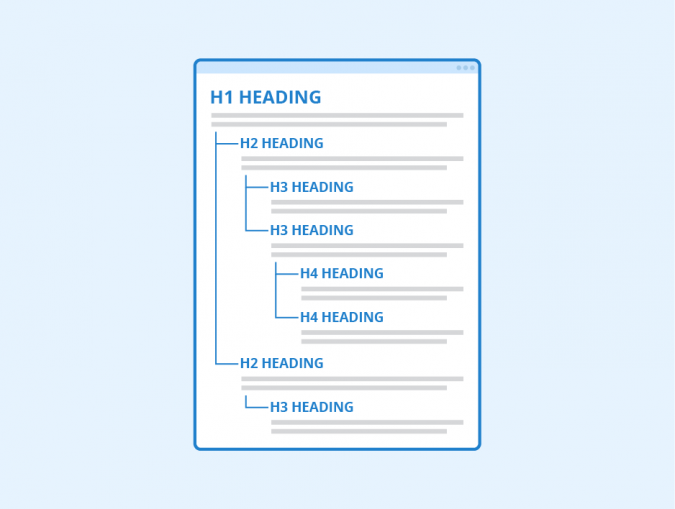
H1-H6 headings – Author: Seobility – License: CC BY-SA 4.0
How to Optimize Images and Videos
How do you optimize images and videos for on page SEO? First, you need to make sure that your images are crawlable. What this means is that you need to give search engines a way to find and index them.
One way to do this is by using the right file name and adding keywords to the image’s alt text. You also want to make sure that your videos are properly tagged, and that you’re using good quality, high-definition videos.
Another thing you can do is add transcripts or closed captions to your videos. This will help search engines understand the content of your video, and it will also make your video more accessible to people who are deaf or hard of hearing.
Optimize URL Structure, Breadcrumbs, and Internal Links
You’ve probably heard that using an H1 tag can help Google understand the structure of the page. Well, that’s definitely true. But it’s not the only thing you need to worry about.
You also need to optimize your internal links based on first link priority. What does that mean? It means that the most important links should be placed at the top of the page. This helps Google crawl and index your content more effectively.
And finally, you need to create a good URL structure. This can help with SEO, because it makes it easier for Google to understand what your page is about. Plus, it looks good to your visitors too!

Wrapping Up: The Importance of on Page SEO
You’ve come to the end of our on-page SEO checklist. By now, you should have a good understanding of what on page SEO is and why it’s important.
You should also have a plan for how you’re going to optimize your website’s titles, descriptions, and content. Remember, the most important factors are the quality and consistency of the content, the topical relevance of the content, the keyword distribution, and the URL and internal linking structure.
So get to work, and see how your website’s ranking improves!
Conclusion
You’ve probably heard that on page SEO is important, and you know you need to do it, but what, exactly, is on page SEO? And more importantly, how do you do it?
In this article, we have walk you through everything you need to know about on page SEO. We also give you a handy checklist to make sure you don’t forget anything.
What are you waiting for? Get started on your on page SEO checklist today and see the results for yourself!
Try our FREE DIGITAL MARKETING & SEO TOOLS
Talk Soon!
Let’s dive in! Get started for free
