
3 best AI video editor tools
AI video editor tools have revolutionized the way videos are edited, offering advanced features like automated editing, scene detection, and smart transitions. These tools leverage artificial intelligence algorithms to enhance video quality, streamline the editing process, and create professional-looking videos effortlessly. With their intuitive interfaces and powerful capabilities, they have become the go-to choice for content creators and video enthusiasts alike.
Table of Contents
- What are AI video editor tools?
- Understanding AI video editing tools
- Top AI Video Editing Tools
- Comparison and Evaluation
- Future Trends and Challenges
- Final thoughts
1. What are AI video editor tools?
In today’s digital age, video content has become integral to our lives, whether used personally for social media or professional purposes. As the demand for high-quality videos continues to rise, so does the need for efficient and effective video editing tools.
Artificial Intelligence (AI) has emerged as a game-changer in video editing, revolutionizing how we edit and enhance our videos.
AI video editor tools leverage the power of machine learning algorithms to automate and streamline various aspects of the editing process, making it faster, more accurate, and, ultimately, more enjoyable.
The impact of AI in the video editing industry cannot be overstated. It has not only simplified the editing process but has also opened up new creative possibilities for both professionals and amateurs alike. From automated video editing to intelligent scene detection and advanced color grading, AI has transformed how we video approach editing.
This blog post aims to explore and recommend the best AI video editor tools available in the market today. Whether you’re a professional videographer, a content creator, or simply someone who enjoys editing videos as a hobby, this guide will help you discover the most innovative and efficient tools to take your editing skills to the next level.
So, let’s dive in and explore the world of AI video editor tools that are reshaping the industry and empowering creators like never before.
2. Understanding AI Video Editing Tools
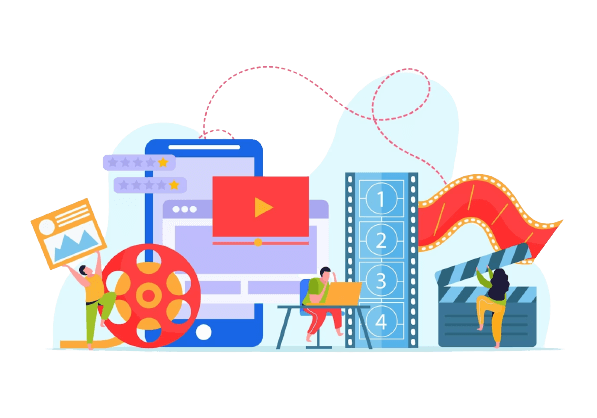
In this section, we will delve into the world of AI video editor tools and explore how they utilize artificial intelligence to enhance the editing process. Let’s begin by defining AI video editor tools and how they work.
Defining AI Video Editing Tools:
AI video editor tools are software applications that leverage artificial intelligence machines and learning algorithms to automate and enhance various aspects of the video editing process.
These tools analyze video content, identify patterns, and make intelligent decisions to improve the editing experience.
For example, AI algorithms can detect and automatically remove background noise, stabilize shaky footage, or even suggest the best transitions between scenes. By automating these tasks, AI video editor tools save valuable time and effort for editors, allowing them to focus on the creative aspects of their work.
Advantages of Using AI in Video Editing
The advantages of AI using editing video are numerous. Let’s explore some of the critical benefits that AI video editor tools bring to the table:
- Time-saving: AI algorithms can perform repetitive and time-consuming tasks in a fraction of the time it would take a human editor. For instance, instead of manually going through hours of footage to find the best shots, AI tools can quickly analyze the content and suggest the most relevant clips, significantly reducing the editing time.
- Efficiency: AI video editor tools streamline the workflow by automating mundane tasks. Allows This editor to focus on the creative aspects of their work, resulting in more efficient sessions editing productive.
- Improved Quality can algorithms AI: Analyze video content and make intelligent decisions to enhance the overall Quality of the footage For. For example, they can automatically adjust color grading, optimize exposure levels, or even remove imperfections, resulting in visually stunning videos.
3. Top AI Video Editing Tools

A. Synthesia
Overview:
Synthesia is an innovative AI video editing tool that utilizes advanced technologies to transform how videos are edited. Synthesia empowers users to create engaging and dynamic ease with videos with AI-powered capabilities.
Key Features and Functionalities:
- AI-Driven Automated Editing: Synthesia leverages AI algorithms to automate various tasks of Editing, such as video trimming, scene detection, and transitions. This feature saves time and effort, allowing users to focus on the creative aspects of their videos.
- Multilingual Video Creation: One of the unique features of Synthesia is its ability to generate videos in multiple languages. Users can create videos catering to a global audience using AI-generated voiceovers and lip-sync technology.
Real AI-Generated Avatars:
Synthesia offers a wide range of AI-generated avatars that can be customized to match the desired look and feel. These avatars can be script delivery making, ideal for creating instructional videos, presentations, or personalized messages.
Unique Selling Points and Advantages:
- Time and Cost Efficiency: Synthesia’s AI automation significantly reduces the time and cost associated with video editing. By automating repetitive tasks, users can create professional-looking videos in a fraction of the time it would take with traditional editing methods.
- Global Reach: Withilingual Mult, its video creation feature, Synthesia, enables users to reach a wider audience by quickly translating and adapting their videos into different languages. It is particularly beneficial for businesses or content creators with an international presence.
User Reviews and Testimonials:
Here are a few testimonials from Synthesia users:
- “Synthesia has transformed the way I create videos. The AI automation saves me hours of editing time, and the multilingual feature has helped me audience expand globally.” – Mark, Content Creator.
- “I was amazed by the realistic avatars provided by Synthesia. It has made my presentations more engaging and professional. The AI technology behind it is awe-inspiring.” – Sarah, Educator.
Synthesia is an exceptional AI video editing tool that offers advanced features, time, efficiency, and global reach. Its AI-powered automation mult audiolingual capabilities make it a valuable asset for content creators, businesses, and educators.
B. Pictory
Overview:
Pictory is an advanced AI video editor tool that combines powerful features with intuitive functionalities to enhance your video editing experience. With its seamless AI integration, Pictory empowers users to create visually stunning videos easily.
Features, Functionalities, and AI Integration:
- Brilliant Video Editing: Pictory utilizes AI algorithms to analyze video content and automatically make intelligent editing decisions. It can detect and remove unwanted elements, enhance colors and lighting, and suggest creative effects to improve your videos.
Engaging Storyboarding and Timeline Editing:
Pictory offers a user-friendly interface allowing you to edit your video clips on a timeline easily. With its AI-powered storyboarding feature, you can experiment with different sequences and transitions to create a cohesive and compelling narrative.
- AI-Enhanced and Effects Filters: Pictory provides a wide range of AI-enhanced effects and filters that can transform the look and feel of your video filters artistic From. to dynamic visual effects, you can add a professional touch to your videos with just a few clicks.
Not Benefitsable and Standout Features:
- Enhanced Efficiency: Pictory’s AI integration automates time-consuming tasks, allowing you to edit your videos more efficiently. The tool’s intelligent suggestions and automated editing save features your valuable time.
Feedback and Reviews:
Here are some reviews from Pictory users:
- “Pictory has transformed my video editing process. The AI integration is seamless, and the automated suggestions have significantly improved the Quality of my videos.” – Alex, Content Creator.
- “I love how Pictory’s AI-powered effects and filters add a unique touch to my videos. It’s incredibly user-friendly, and the results are impressive.” – Emily, Social Media Influencer.
Pictory is an exceptional AI video editing tool that offers advanced features, seamless AI integration, and professional-quality results. It’s AI-powered enhancements and automated editing capabilities make it an asset value for content and creators video enthusiasts.
C. Descript
Overview:
Descript is an innovative AI video editing tool offering a unique video editing approach. Its capabilities, AI, and Descript allow users to edit videos by editing the text transcript of the video itself. This text-based editing feature sets Descript apart from traditional video editing tools.
Features, Functionalities AI and Capabilities:
- Text-Based Editing: script Des allows users to edit videos by editing the text transcript. Users can edit the text, and the video will reflect the corresponding changes. This feature makes it easy to make precise edits, such as removing filler words or rearranging sentences.
- AI-Powered Transcription: Des utilizes script AI algorithms to transcribe video audio automatically. It saves you time and effort; you don’t have to transcribe the content manually. The AI transcription is accurate and can be easily edited within the tool.
- Voice cloning: Descript offers a feature that allows users to create synthetic voices based on their own recording voice. This feature is helpful for narration or voiceover, providing a consistent and professional-sounding voice throughout the video.
Distinctive Aspects and Advantages:
Text-Based Editing Efficiency: Descript’s text-based editing features a unique and efficient way to edit videos. By editing the text transcript, users can make precise changes without the need for complex video editing techniques Collaboration-.
And Version Control:
Descript provides collaboration features that allow users to work on the same project simultaneously. It also offers version control, making it easy to track changes and revert to previous versions.
User Testimonials and Reviews:
Here are some testimonials from Descript users:
- “Descript has completely changed the way I edit. Videos The-based text editing feature is a game-changer, allowing me to make precise edits quickly and easily.” – Sarah, Content Creator.
- “I love how Descriptifies simple the editing process. The AI transcription is accurate, and the voice cloning feature adds a professional touch to my videos.” -, John Videographer.
Descript offers a unique and efficient approach to video editing with its text-based editing feature and AI capabilities. Its distinctive aspects, such as voice cloning and collaboration features, make it a valuable tool for content creators and video editors. Stay tuned for the next section to summarize the top AI video tool editing discussed in this guide.
4. Comparison and Evaluation
This section will compare and evaluate three AI video editing tools: Synthesia, Pictory, and Descript. Let’s examine each device’s strengths, weaknesses, suitability, and user requirements or preferences.
Synthesia
Ease of Use: Synthesia offers users a friendly interface with intuitive controls, making it accessible for beginners and experienced editors. The AI-powered features automate various editing tasks and time-saving efforts.
Pricing: The pricing plans for Synthesia are competitive and offer different tiers to cater to various user needs. They provide flexible options, including monthly or annual subscriptions, making them affordable for individuals and businesses.
Features and Performance: Synthesia excels in editing automated tasks and intelligent scene detection. The AI algorithms deliver accurate results, enhancing the overall Quality of the videos. However, it may have limitations regarding advanced editing features and customization options.
Strengths: Time-saving automation, user-friendly interface, competitive pricing.
Weaknesses: Limited advanced editing features and customization options.
Suitability: Synthesia is suitable for users who prioritize efficiency and ease of use. It is ideal for those who require quick and automated editing solutions without the need for extensive customization.
Pictory
Ease of Use: Pictory provides a seamless editing experience with AI integration and intuitive functionalities. The timeline editing and-enh AIanced effects make it easy to create visually appealing videos.
Pricing: The pricing plans for Pictory are flexible, offering different tiers to accommodate various user needs.
Strengths: AI-driven automation, multilingual video creation, value for money
Weaknesses: Limited advanced customization options.
Suitability Pictory is suitable for users requiring automated editing features and the ability to create videos in multiple languages. It is ideal for content creators and businesses with a global audience.
Descript
Ease of Use: Descript offers Editing to approach-based text unique, which may require some learning curve for users accustomed to traditional video editing methods. However, once familiarized, it provides a streamlined and efficient editing experience.
Pricing: The pricing plans for Descript are competitive, considering its innovative features and AI capabilities. They provide options for both individual users and collaborative teams.
Features and Performance: Descript excels in text-based Editing and AI-powered transcription. The voice cloning feature adds a distinctive touch to the videos. However, it may have limitations regarding advanced video effects and transition strength.
Strength: Text-based Editing, AI-powered transcription, collaboration features.
Weaknesses: Limited advanced video effects and transitions.
Suitability: Descript suits users who prefer a text-based editing approach and value collaboration features. It is ideal for content creators, educators, and teams working on video projects.
5. Future Trends and Challenges:
In this section, we will explore the prospects for the future of AI in video editing. Let’s discuss the emerging trends, advancements, and potential challenges in the field and offer insights into how AI video editing tools might evolve and improve in the coming years.
Emerging Trends and Advancements:
- Enhanced Automation: AI video editor tools will continue to advance in their automation capabilities. From automated scene detection and color correction to intelligent content analysis, these tools will become even more proficient in handling repetitive and time-consuming tasks, allowing editors to focus on the creative aspects of their work.
- Real-time Collaboration: With the increasing demand for remote work and collaboration, AI video editing tools will likely incorporate real-time collaboration features. It will enable multiple editors to work on the same project simultaneously, enhancing productivity and streamlining the editing process.
- Deep Learning and AI Algorithms: As AI technology evolves, video editing tools will leverage deep learning algorithms to gain a deeper understanding of video content. It will result in more accurate scene detection, improved object recognition, and enhanced video analysis, leading to better editing suggestions and automated adjustments.
- Personal Editingized Recommendations: AI video editing tools will become more personalized, adapting to individual editing styles and preferences. By analyzing an editor’s previous work and learning their editing patterns, these tools can provide tailored recommendations and suggestions, ultimately enhancing the editor’s workflow and efficiency.
Challenges in the Field:
- Ethical Considerations: As video editing, AI is a tool deep as such Issues. Arise will consider the ethical, advanced fake, and technological potential. The misuse of AI algorithms must be addressed to ensure responsibility and that the tools used are ethical.
- Data Privacy and AI: Security editing video relies tools on vast amounts of data for training their algorithms. Ensuring Ens privacy and security of this will data be crucial to user maintaining trust and protecting sensitive information.
- Balancing Automation and Creativity: While automation is a significant advantage of AI video editing tools, striking the right balance between automation and creative control can be challenging. Editors must find ways to leverage AI capabilities while maintaining their artistic vision and touch personality in their videos.
The Future of AI Video Editing Tools:
AI video editor tools will continue to evolve and improve in the coming years, offering even more advanced features and capabilities.
We expect increased automation, real-time collaboration, and personalized editing recommendations to become standard in these tools.
Additionally, advancements in deep learning and AI algorithms will further enhance the accuracy and efficiency of video editing processes.
Addressing the challenges and ethical considerations associated with AI video editing will be essential as the field progresses.
By doing so, we can ensure and be responsible for the beneficial use of these tools empowering editors to create high-quality videos with ease and efficiency.
6. Final thoughts
The future of AI in video editing is promising, with emerging trends and advancements revolutionizing the editing process.
While challenges and ethical considerations exist, the potential for increased automation, real-time collaboration, and personalized editing recommendations will shape the evolution of AI video editing tools.
We’ve journeyed through the world of AI video editor tools, exploring their incredible capabilities and the impact they can have on your editing process.
From time-saving automation to enhanced video quality, these tools are here to revolutionize how you create videos.
So, why leap and dive into AI video editing? Explore our recommended tools, experiment with their features, and unleash creativity.
Let’s dive in! Get started for free
