What is a link tracker, and how does it work?
A link tracker is a powerful tool that allows businesses and individuals to monitor the effectiveness of their online campaigns and strategies. It works by replacing the original link with a tracking link, which redirects to the intended destination
What is a link tracker?
A link tracker, or IP link tracker, is a technique used to track clicks on a specific link. It allows the user to redirect a click from one URL to another while monitoring information such as the number of clicks, the location of the clicks, and the referrer. A link tracker can help with SEO by allowing you to track the effectiveness of your backlink-building efforts. By monitoring where your links are coming from, the anchor text used, and the overall quality of the linking website, you can make informed decisions about where to allocate your resources and improve your search engine rankings.
How does the link tracker work?
When the user clicks on a specific link, the link tracker redirects them to another address. Server-side scripts, like PHP or JavaScript, handle most redirects. When a user clicks on the tracked link, the hand intercepts the click and redirects the user to the desired URL while recording information about the click, such as the time, location, and referrer.
The Ip link tracker will then use the collected click data to generate reports and statistics on the number of clicks, location of clicks, and referral sources. This information allows us to determine what pages are popular and how effective a marketing campaign is.
Some best link trackers also allow link cloaking, a technique that links redirects invisible to the user. It is useful when the user wants to share a link that looks clean and professional.
An online link tracker adds a unique code or “tracking tag” to the links you want to track. When a user clicks on one of these tracked links, the tracking tag is activated and sends data about the click to a tracking server. This data can include information such as the date and time of the click, the location of the user, and the device used to access the link.
In summary, a free link tracker redirects users’ clicks, collects data on the clicks, and then generates reports and statistics.

Examples of link trackers:
Some examples of link trackers are:
1-URL shorteners:
They shorten long links to shorter ones to make connections more manageable. Prominent examples are bit.ly or rebrandly; It can also track clicks on the link by providing detailed analytics about who clicked and when.
2- Campaign tracking:
Some marketing platforms, such as Google Analytics or Adobe Analytics, allow you to track the performance of specific campaigns by appending unique tracking codes to links within the movement. It lets you see which links get the most clicks and drive the most conversions.
3- Referral tracking:
Referral tracking tracks a website’s referral traffic. These google link trackers will append a referral code to a link, which is then sent back to the website when clicked, allowing the website to see where the traffic is coming from.
4-Affiliate tracking:
Affiliate marketing programs use special links to track the sales or leads generated by an affiliate. The affiliate uses a unique ID in these links to get credited for the sale or information.
5-Email tracking:
Some email marketing services include a small image or pixel, called a web beacon, in the email. When the recipient opens the email, the system loads the idea from the server and records the recipient’s email address and the opening time.
6- Cookies:
Cookies are small text files stored on a user’s device by a website. It tracks a user’s activity across different websites and delivers targeted advertising.
Types of link tracker:
There are several types of link trackers, including:
1-Server-side link tracker:
These ip tracker links use server-side scripts, such as PHP or JavaScript, to redirect clicks and track data. The user typically hosts them on their web server.
2-Third-party link tracker:
These trackers use a third-party service to redirect clicks and track data. You can access these services through an API or web interface hosted on a separate server.
3-JavaScript link tracker:
These link tracker google use JavaScript to redirect clicks and track data. They are typically embedded in the page’s HTML code and can be used to track clicks on links within the page.
4-Pixel-based link tracker:
These trackers use a small, transparent image, called a pixel, to track clicks. When a user clicks a link, the system loads the pixel and records the click.
5- Shorten link tracker:
These trackers use short links like bit.ly to redirect clicks and track data. Make long links more manageable by using these links.
6- Direct link tracking:
These trackers don’t redirect clicks and track data directly on the link itself; it’s useful for tracking clicks on a specific link on a webpage, social media post, email, etc.
The choice of link tracker depends on the specific requirements and use case, such as tracking clicks on particular links, tracking clicks on links within a page, tracking clicks on links shared on social media, etc.
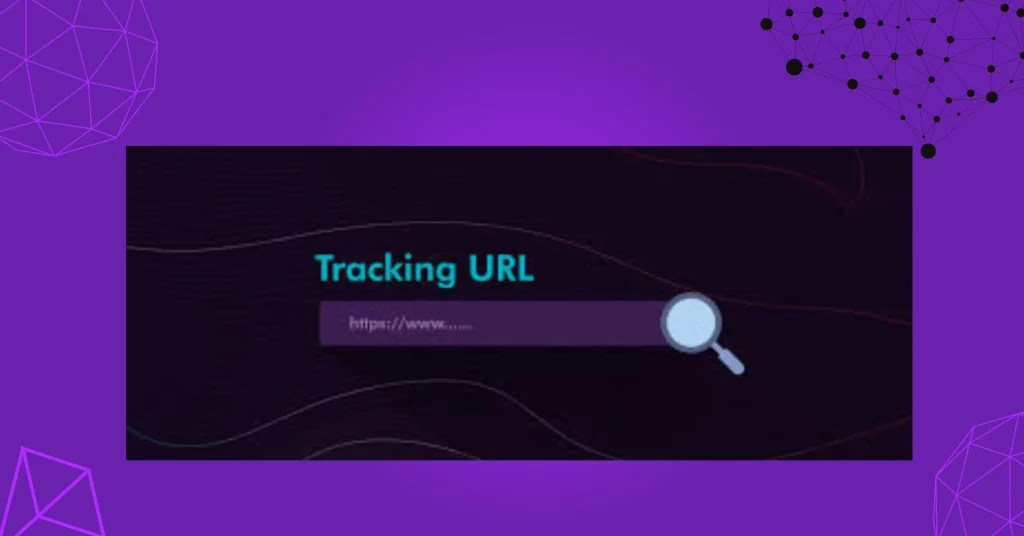
Advantages of Link Tracker:
There are several advantages to using a link tracker, including:
1-Measuring click-through rates:
A free link tracker allows you to track how many people are clicking on a specific link, and it helps in measuring marketing campaign success or determining the popularity of content.
2-Identifying referral sources:
By tracking clicks on a link, you can identify where your traffic is coming from, such as which websites or social media platforms are sending you the most visitors.
3-Optimizing campaigns:
By analyzing data from a link tracker, you can optimize your marketing campaigns to target the most effective channels and improve the overall performance of your campaigns.
4-Shortening the link:
Link trackers can also help shorten links, making them more manageable and shareable on social media and messaging apps.
5-Secure sharing:
Link trackers can also help with the secure sharing of links by providing an encrypted connection or password protection.
6-Track performance of specific link:
You can track how a particular link performs regarding click rate, conversion rate, and other metrics.
When should I use a link tracker?
You can use a link tracker to measure the effectiveness of your marketing campaigns and follow the performance of specific links. It also helps you understand how users interact with your website or content. Some everyday use cases include tracking clicks on social media posts, email marketing campaigns, and affiliate links. Link trackers can track clicks on any link, including text links, banners, and buttons.
Uses of Link Tracker:
People use link trackers for a variety of purposes.
1-Measuring the effectiveness of marketing campaigns:
You can gain insight into which campaigns drive the most engagement and conversions by tracking clicks on links in social media posts, email marketing campaigns, and other marketing materials.
2-Tracking the performance of specific links:
You can follow your website’s most popular pages, products, and services by tracking clicks on specific links.
3-Understanding user behavior:
You can gain insight into how users interact with your website and content by tracking clicks and other interactions. As a result, it can help you optimize your site for better engagement and conversions.
4-A/B Testing:
Link trackers allow you to track clicks on different versions of links and pages, allowing you to test different variations and optimize your campaigns.
5-Fraud detection:
Ip link trackers can help detect fraudulent clicks and conversions that real human visitors do not generate.
Link tracker software
Link-tracking tools are applications or plugins that work with your web hosting account. The apps gather all sorts of link data, such as:
- Domain names linked to yours – both external and internal
- Page titles associated with those links
- URLs for each link
- Date published for each article/post
Typically, users access these link-tracking services through their computer browsers. Once installed, people can view all the info mentioned above by clicking “view links” under the app’s settings section. The best way to use link-tracking apps effectively is to compare changes to see their effects. For example, if you notice that one domain has disappeared, check to make sure you don’t own any links to it anywhere else. Additionally, a link tracker can help you identify and address any potential link-related issues, such as broken links or unexpected link removal, that could negatively impact your SEO.
You can also verify whether new domains have appeared by looking at the URLs revealed through the link data. Sometimes, other fields will be purchased but not linked to, so you may find some empty spaces in your list.
Conclusion
Link trackers are a powerful tool for measuring the performance of your online campaigns. They replace regular links with tracked links, allowing you to track clicks, measure conversions, and gain valuable insights into your audience’s behavior. With a link tracker, you can easily monitor the effectiveness of your marketing efforts, optimize your campaigns, and make data-driven decisions to drive more conversions and revenue. Link tracking is necessary for any successful digital marketing strategy, whether running a small or large business.
FAQs:
1- What is a trackable link?
A link-tracking tool modifies a link, known as a trackable or tracked link, to include additional information for tracking purposes. It tracks clicks and other interactions. When a user clicks on a trackable link, the link redirects the user to the original destination.
2- How do you tell if a link is tracked?
Specific parameters or codes, such as “UTM” or “tracking tokens,” may be used to track a link’s usage. These codes are often added to the end of a URL and can be used to track clicks, conversions, or other actions related to the link.
3- How do you send a link with a tracker?
There are a few ways to send a link with a tracker. One way is to use a link-tracking service, such as Google Analytics Campaign URL Builder or Bitly’s link shortener. These services allow you to add tracking parameters, such as UTM codes, to a link. Once you have added the tracking parameters, you can share the connection usually.
4- Can you be tracked through a link?
Yes, a link can track a user’s activity when they click on it. For example, when clicking on a link, the user’s device will send a request to the server hosting the association, including information such as the user’s IP address, browser type and version, and referral information.
5-Is tracking illegal?
Tracking, in and of itself, is not necessarily illegal. However, certain types of monitoring may be unlawful or a violation of privacy laws, depending on the context and method of the search.
Let’s dive in! Get started for free
