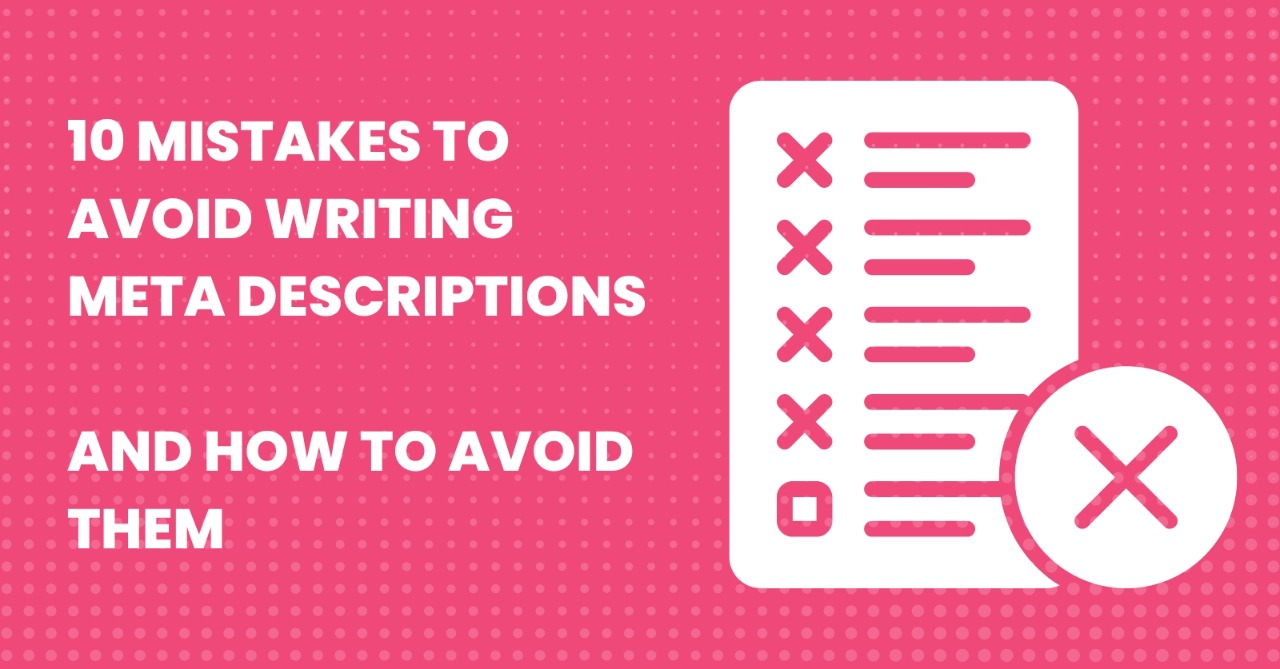
Avoid Meta Description Mistakes in 2023
You might not realize this, but meta descriptions are the single most important element when you’re publishing a blog post, article or website page. The long sentence written in a small box becomes what your audience reads to determine whether or not they should click and read more. And if they can’t find something there that’ll compel them to click, they’ll go on their merry way and never know your content exists. To avoid wasting precious time on writing meta descriptions that don’t work, it’s best to avoid these 10 mistakes.
Meta descriptions are a crucial element of on page SEO as they provide a preview of the content on a website and can influence a user’s decision to click through to the website. However, it is important to avoid common meta description mistakes. As these mistakes can negatively impact a website’s search engine rankings and lead to lower click-through rates.
What Are Meta Descriptions?
When it comes to your website, the meta description is one of the most important pieces of code. And yet, it’s often overlooked or not given the attention it deserves.
A meta description is a tiny piece of text that appears below your page title in search engine results pages (SERPs). It’s meant to give searchers a brief preview of what your page is about so they can decide whether or not to click through to your site.
You can preview how your title and meta description will look like on SERP using this FREE SERP Simulator Tool
Meta descriptions are also used by social media sites like Facebook and Twitter when your pages are shared. So if you want people to click through when your content is shared on social media, you must ensure your meta descriptions are interesting and informative.
Unfortunately, far too many websites have either no meta descriptions at all, or ones that are painfully dull and uninteresting. If you’re making any of the following mistakes with your meta descriptions, it’s time to fix them!
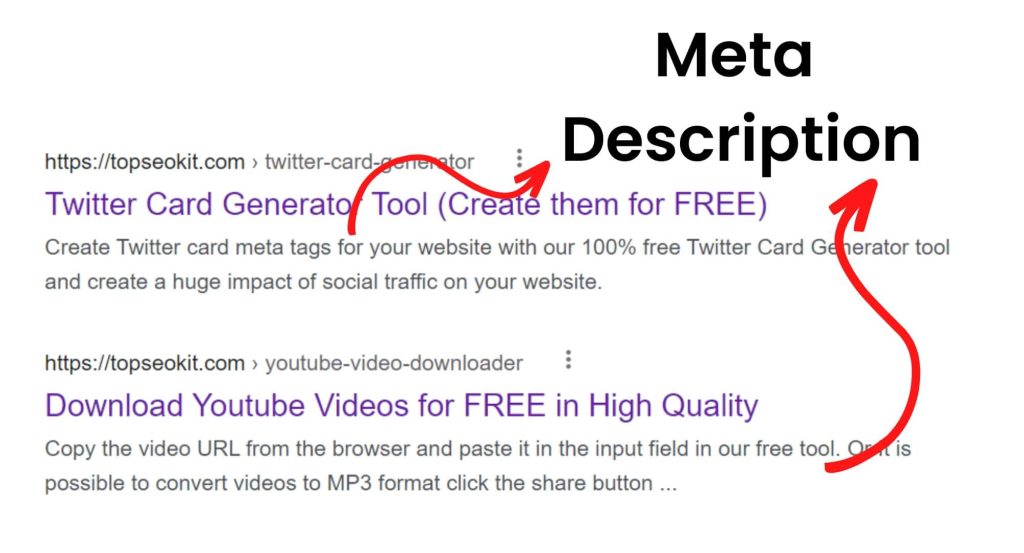
10 Meta Description Mistakes to Avoid
- Not writing a unique meta description for each page
- Failing to sell your page’s value proposition in the meta description
- Playing it safe with your language
- Getting too creative with your language
- PACKING YOUR META DESCRIPTION WITH KEYWORDS
- Starting your meta description with a call to action
- Making your meta descriptions too long or too short
- Neglecting to proofread and edit your work
- Not A/B testing different versions of your meta descriptions
- Forgetting about mobile users
When you’re writing your meta descriptions, it’s important to avoid making common meta description mistakes that could hurt your click-through rates.
- Not writing a unique meta description for each page – Your meta descriptions should be uniquely written for each page on your website. Don’t just use the same description for every page, as this will make your site look unprofessional and can hurt your click-through rates.
- Making your meta descriptions too short – Your meta descriptions should be between 150-160 characters in length. You can check your meta data length using Meta Tag Analyzer Tool Any shorter and you risk having your descriptions cut off in Google’s search results, which can make them less effective.
- Failing to use keywords strategically – Keywords are an important part of anymeta description, as they help Google to understand what your page is about. however, stuffing your keywords in haphazardly can actually hurt your chances of ranking well. Use keywords sparingly and only when they fit naturally into the sentence.
- Not taking advantage of call-to-actions – A call-to-action (CTA) is a great way to increase your click-through rate by asking users to take a specific action, such as “click here to learn more.” Include a CTA in each of your meta descriptions for maximum effect.
How Do I Reach My Desired Goals with a Proper Meta Description?
Writing an effective metadata description is key to helping potential customers find your products or services online. However, there are a some mistakes that you might be making that could be holding back your success.
A metadata description is a summary of a page’s content. It is typically between 150-160 characters long and should be placed within the <head> section of your HTML code. A good metadata description will help search engines understand what your page is about, which can ultimately lead to increased traffic levels.
Things to remember when writing your meta descriptions
- Keep it relevant – Your metadata description should be relevant to the content on your page. If it is not, search engines may not rank your page as highly as they could.
- Use target keywords – Choose 1-2 target keywords and use them throughout your metadata description. This will help search engines to fully understand what your page is about and how it should be categorized.
- Be concise – Meta descriptions should be brief and to-the-point. Avoid using excessively long sentences or paragraphs, as this will likely result in search engines truncating your description.
- Write for humans – Although you are writing for search engines, it’s important to remember that real people will be reading your meta descriptions too. As such, make sure they are interesting and engaging enough to encourage people to click through to your website.
Conclusion
Writing effective meta descriptions is an important part of on-page SEO. However, it’s also easy to make mistakes that can hurt your chances of ranking in the search engines. In this article, we’ve identified 10 common mistakes people make when writing their meta descriptions — and how you can avoid them. By following our blog, you can ensure that your meta descriptions are helping you attract more traffic — and not turning potential visitors away.
Read More
Let’s dive in! Get started for free
