
Discover the Best Meta Tag Analyzer – for FREE!
Learn about the best meta tag analyzer available online for free.
Meta tags are an important part of on-page SEO and can greatly impact a website’s user experience. However, many website owners do not understand the importance of meta tags or how to optimize them.
What is meta tag analyzer?
With the help of a meta tag analyzer, website owners and developers can quickly and easily create analyze & add meta tags to their websites.
They automate the process of developing meta tags and ensure that they are properly prepared and implemented, saving website owners and developers time and effort.
Best meta tag analyzer for free:
An intuitive Meta tags analyzer is provided by TopSEOkit for free. With the help of this comprehensive SEO tracking suite, customers may examine both the meta tags on their website and those of their rivals.
Additionally, TopSEOkit offers a variety of other features, such as:
- Twitter Card Generator
- SERP Simulator
- Open Graph Generator
- Text Case Converter
- Word Counter
- Online JSON Viewer
- Online JSON Editor
- Online JSON Validator
Now that you’ve learned about the best meta tag analyzer, let’s discuss how to use It.
How to Use a Meta Tag Analyzer:
Using a meta tag analyzer is a simple process that can provide valuable insights into your website’s meta tags. Here is a step-by-step guide on how to use a meta tag analyzer by TopSEOkit:
Choose a meta tag analyzer: From the FREE SEO tools tab, select meta tags analyzer.
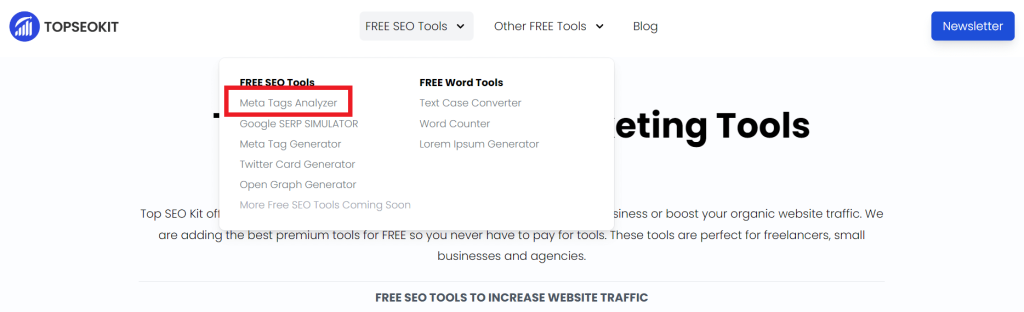
Input the website URL: Go to your intended website and input the URL that you want to analyze.
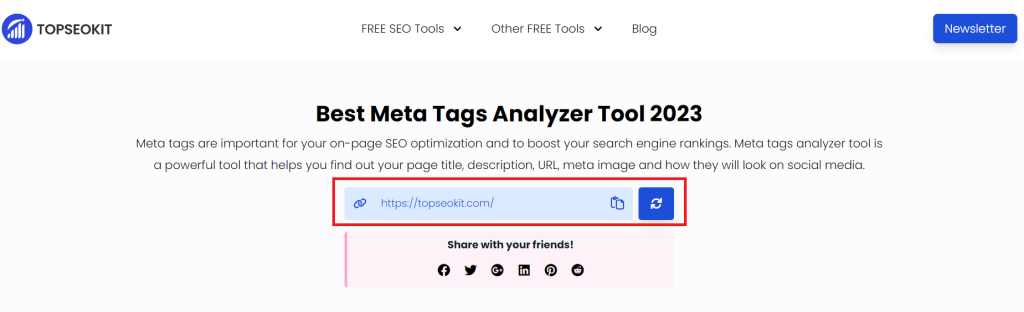
Review the results: It provides a report that includes information on the website’s title tags, meta descriptions, and header tags.
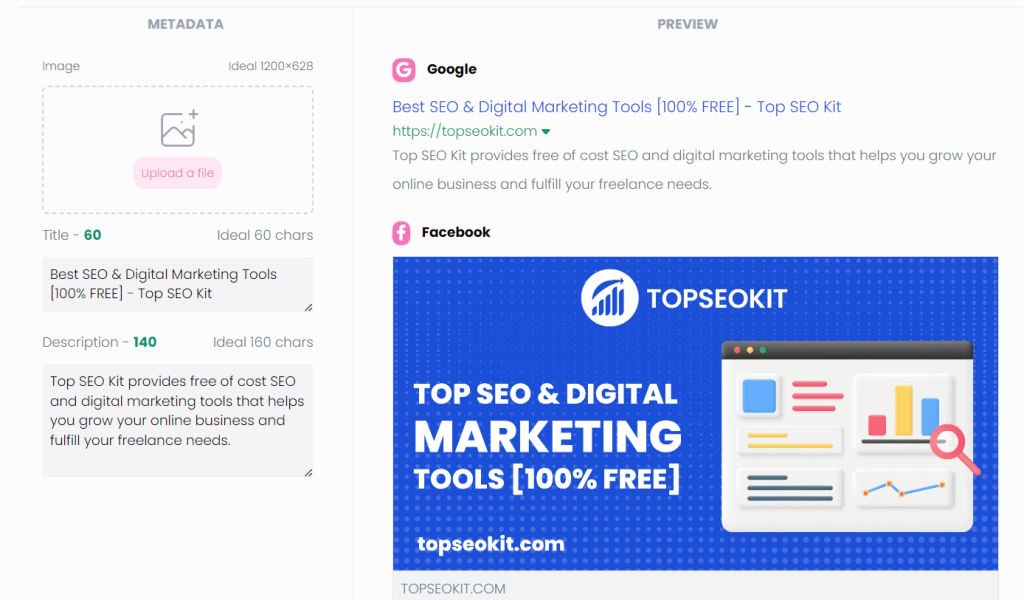
One can also use Meta tags Generator:
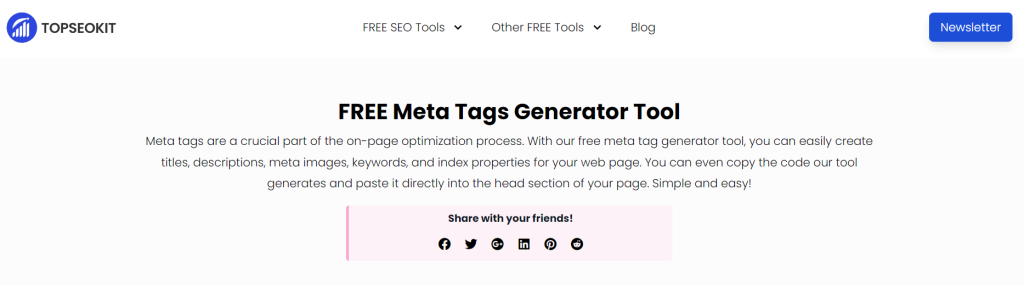
Enter your website’s title, description, and keywords, and get the code for meta data.
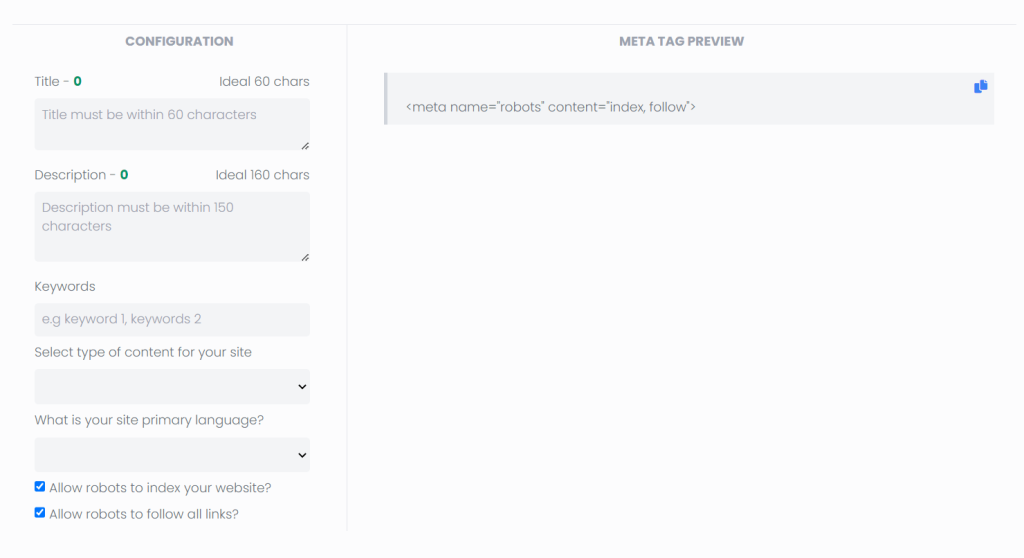
When you enter data in the fields on the left, TopSEOkit will automatically generate meta data on the right.
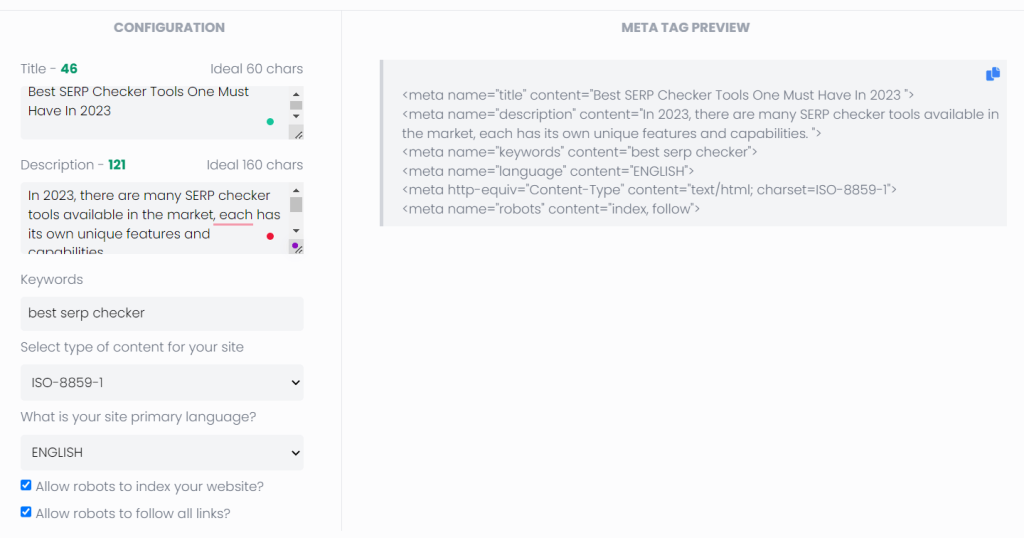
Repeat the process: Repeat the process of analyzing and optimizing your meta tags on a regular basis, as search engine results page and best practices for meta tags are constantly changing.
Best practices for Optimizing Meta Tags:
Keep the title tag under 60 characters:
Search engines typically truncate titles over 60 characters, so make sure your title tag is concise and to the point.
Make the description tag compelling and informative:
The description tag is your chance to give a summary of the page’s content and entice users to click through to your website. Keep it under 155 characters and make sure it is informative and compelling.
Use structured data:
Structured data (such as schema.org) is a type of code that can be added to a webpage to give search engines more information about the content on the page. This can help your pages show up in rich snippets, which can increase click-through rates.
Optimize images:
Use alt tags to describe images on your website, this will help search engines understand the images on your website and also provide an alternative text for visually impaired users.
Use header tags appropriately:
Use H1 tags for the main heading on your page and H2 tags for subheadings. This can help search engines understand the structure of your content and make it easier for users to navigate your website.
Use keywords effectively:
Include relevant keywords in your title tags and meta descriptions, but avoid keyword stuffing.
Make sure your meta tags are unique:
Each page on your website should have unique meta tags.
Conclusion:
Meta tags are an essential aspect of SEO and can greatly affect a website’s search engine ranking and user experience. A meta tag analyzer can help website owners understand and improve their meta tags.
In addition to using a meta tag analyzer, it’s important to keep best practices for optimizing meta tags in mind, such as using keywords effectively, keeping meta tags concise, making sure meta tags are unique, and not neglecting header tags.
So, take the time to analyze and optimize your meta tags and see their positive impact on your website.
Let’s dive in! Get started for free
