
How To Do WordPress SEO Without SEO Plugin
Wanna know how to do WordPress SEO without using an SEO plugin? Lets dive in!
Search engine optimization (SEO) is essential for any website that wants to be visible to potential customers. In the world of WordPress, there are many SEO plugins available that make it easy to optimize your website for search engines. However, not everyone wants to use an SEO plugin or may not have access to one. In this article, we will discuss how to do WordPress SEO without an SEO plugin.
We will cover the basics of SEO, including keyword research, website structure optimization, content optimization, backlink creation, monitoring SEO performance, customizing WordPress themes for SEO, optimizing images, implementing schema markup, creating quality content for SEO, and addressing technical SEO issues.
Doing WordPress SEO without Plugin:
Understanding SEO Basics

Before we dive into the specifics of doing SEO without a plugin, it’s essential to understand what SEO is and how it works. In simple terms, SEO is the process of optimizing your website for search engines to rank higher in the search engine results pages (SERPs) for specific keywords. SEO consists of two main components: on-page and off-page SEO.
On-page SEO involves optimizing the content on your website, including titles, headers, meta tags, and other on-page elements, to make it more search engine friendly. Off-page SEO, on the other hand, involves activities that take place outside of your website, such as creating quality backlinks to your site.
Conducting Keyword Research

Keyword research is the foundation of any SEO campaign. Without the right keywords, your efforts will be in vain. While many SEO plugins offer keyword research tools, you can still conduct keyword research without a plugin.
Start by brainstorming a list of potential keywords that relate to your website’s niche. Then, use tools such as Google Keyword Planner, Ahrefs, or SEMrush to research the search volume and competition level of each keyword. Choose keywords that have a high search volume and low competition level to optimize your content.
Optimizing Website Structure
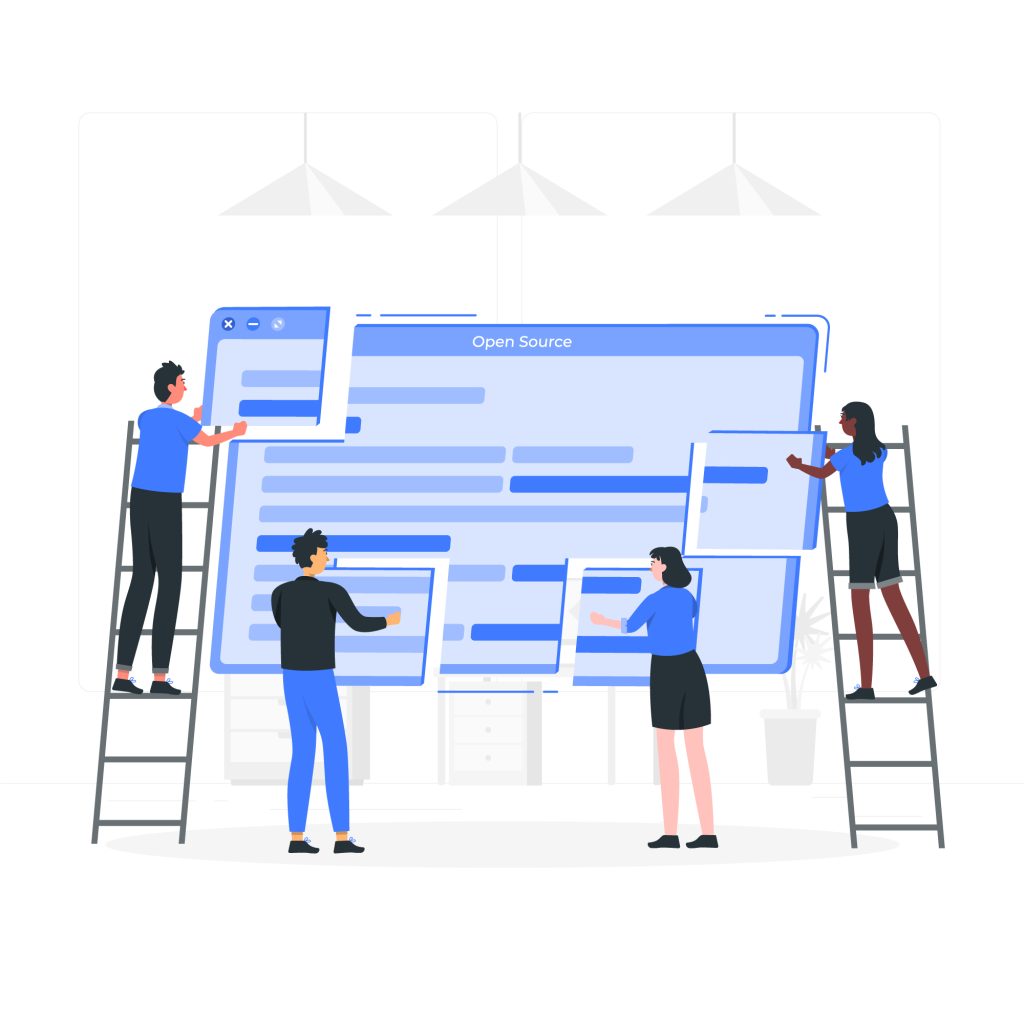
The structure of your website is critical for SEO. Your website structure should be user-friendly and easy for search engines to crawl. While many SEO plugins offer website structure optimization, you can still optimize your website structure without a plugin.
Start by creating a sitemap for your website using tools such as XML Sitemap Generator. Then, create custom permalinks for each page on your website. Use descriptive words in your URL structure.
Optimizing Content for SEO

Optimizing your content for search engines is essential for higher rankings. Without quality content, your website won’t rank well, even with the best website structure and backlinks. While many SEO plugins offer content optimization tools, you can still optimize your content without a plugin.
Start by optimizing your page titles and headers using your target keywords. Make sure to use header tags (H1, H2, H3) to organize your content and make it easier for search engines to crawl. Additionally, use meta tags such as meta descriptions and meta keywords to provide more context to search engines about your page’s content.
Creating Quality Backlinks
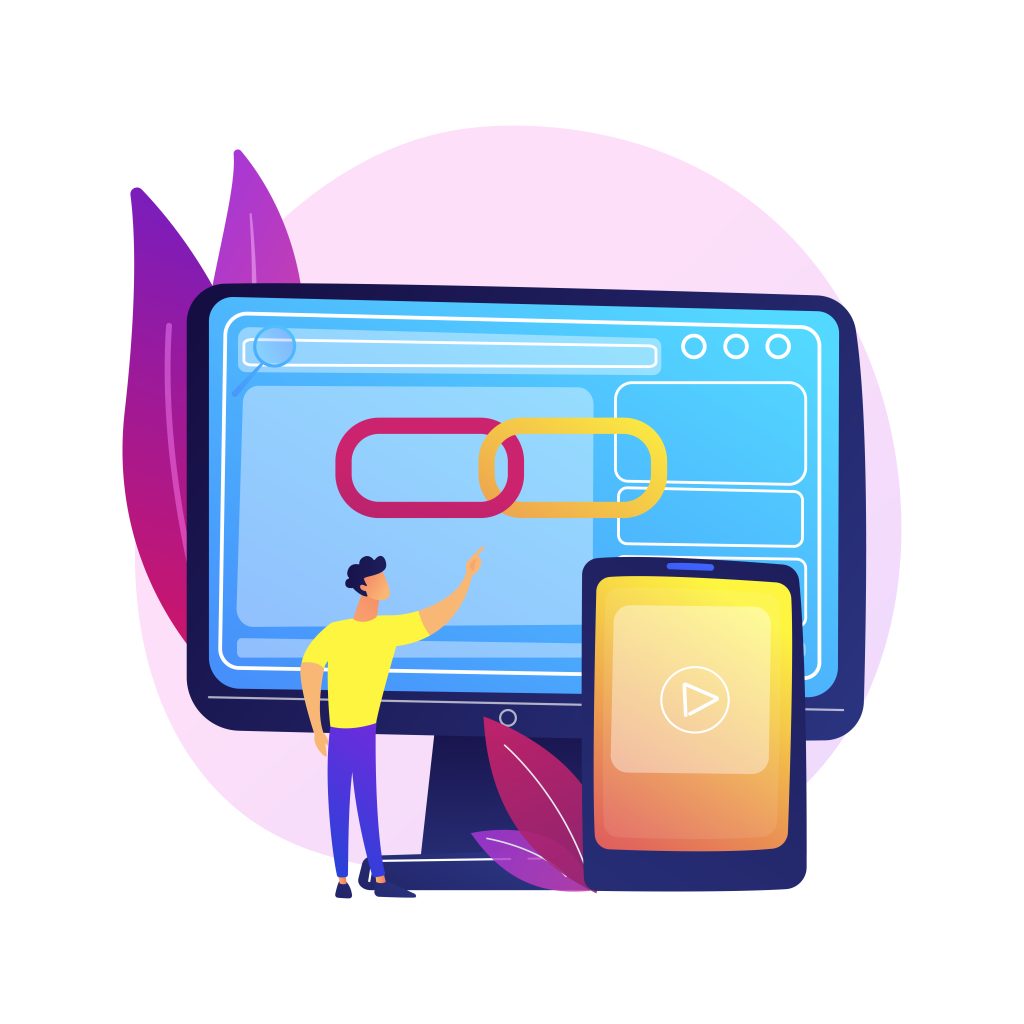
Creating quality backlinks to your website is crucial for higher search engine rankings. While many SEO plugins offer backlink creation tools, you can still create quality backlinks without a plugin.
Start by creating internal links between pages on your website. Internal linking helps search engines understand the context of your website and how pages are related to each other. Additionally, reach out to other website owners in your niche to create guest posts or other forms of content that link back to your site.
Monitoring SEO Performance

Monitoring your SEO performance is crucial to understanding the effectiveness of your SEO efforts. While many SEO plugins offer performance tracking tools, you can still monitor your SEO performance without a plugin.
Start by tracking your website’s ranking for your target keywords using tools such as Google Search Console or Ahrefs. Additionally, track your website’s traffic using Google Analytics to see if your SEO efforts are driving more visitors to your site.
Customizing WordPress Theme for SEO
Customizing your WordPress theme for SEO can improve your website’s search engine rankings. While many SEO plugins offer theme customization tools, you can still customize your theme for SEO without a plugin.
Start by choosing a theme that is SEO-friendly and optimized for speed. Then, customize your theme’s header and footer to include important information such as your website’s logo, navigation menu, and social media links. Additionally, optimize your theme’s code and images for faster loading times.
Optimizing Images for SEO
Optimizing your website’s images for SEO is crucial for higher search engine rankings. While many SEO plugins offer image optimization tools, you can still optimize your images without a plugin.
Start by compressing your images to reduce their file size and improve loading times. Additionally, use descriptive file names and alt tags to provide context to search engines about the content of your images. Finally, use captions to add more context to your images and improve their accessibility.
Implementing Schema Markup
Implementing schema markup can improve your website’s search engine rankings and increase click-through rates. While many SEO plugins offer schema markup tools, you can still implement schema markup without a plugin.
Start by choosing the appropriate schema markup for your website, such as organization schema or product schema. Then, add the schema markup to your website’s HTML code using JSON-LD. Finally, use Google’s Structured Data Testing Tool to verify that your schema markup is working correctly.
Creating Quality Content for SEO
Creating quality content is essential for higher search engine rankings. While many SEO plugins offer content creation tools, you can still create quality content without a plugin.
Start by researching your target audience and creating content that meets their needs. Use your target keywords in your content, but don’t stuff them unnaturally. Additionally, use high-quality images and videos to make your content more engaging and shareable.
Addressing Technical SEO Issues
Addressing technical SEO issues is crucial for higher search engine rankings. While many SEO plugins offer technical SEO tools, you can still address technical SEO issues without a plugin.
Start by using tools such as Google Search Console or Ahrefs to identify technical SEO issues on your website, such as broken links or duplicate content. Then, fix the issues using appropriate techniques, such as 301 redirects or canonical tags.
Pros of Doing WordPress SEO without Plugin:
There are a few pros to doing WordPress SEO without a plugin:
Lightweight Website:
Since plugins can add extra code and functionality to your website, not using a plugin can help keep your website lightweight and fast.
Better Control:
By doing SEO without a plugin, you have more control over the specifics of your SEO strategy. You can make changes and adjustments as needed without relying on a plugin to do it for you.
No Plugin Conflicts:
Occasionally, plugins can conflict with one another, causing errors or issues on your website. By not using a plugin for SEO, you eliminate the possibility of any conflicts related to your SEO strategy.
More Efficient:
Sometimes, plugins can slow down your website and make it less efficient. By avoiding a plugin for SEO, you can ensure that your website stays fast, high authoritative, and responsive.
Learn More:
Doing SEO without a plugin can help you learn more about SEO best practices and strategies. You’ll have to do more research and stay up to date on changes to search algorithms, but it can be a valuable learning experience.
Cons of Doing WordPress SEO without Plugin:
While there are some benefits to doing WordPress SEO without a plugin, there are also some drawbacks to consider:
Time-Consuming:
Doing SEO without a plugin can be more time-consuming than using a plugin. You’ll need to manually implement all the necessary SEO elements on your website, which can take a lot of time and effort.
Technical Knowledge Required:
Without a plugin, you’ll need to have a good understanding of SEO and how it works in order to implement it correctly. This may require some technical knowledge or the help of a professional.
Limited Functionality:
Plugins often offer a range of features and functionality that can help improve your website’s SEO. Without a plugin, you may be limited in the types of SEO elements you can add to your website.
Risk of Errors:
Without a plugin, you’ll need to manually implement all the necessary SEO elements on your website. This increases the risk of making mistakes or overlooking important elements, which can negatively impact your website’s SEO.
Difficulty Scaling:
If your website grows and you need to add new pages or content, it can be more difficult to scale your SEO strategy without a plugin. A plugin can help automate some of the SEO tasks, making it easier to scale your strategy as your website grows.
Conclusion
In conclusion, while many SEO plugins offer tools for optimizing your WordPress website for search engines, it is still possible to do SEO without a plugin. By following the tips and techniques outlined in this article, you can optimize your website’s structure, content, images, and schema markup for higher search engine rankings. Additionally, by creating quality backlinks and monitoring your SEO performance, you can ensure that your SEO efforts are driving more visitors to your site. Finally, by customizing your WordPress theme and addressing technical SEO issues, you can improve your website’s overall SEO performance.
FAQs
Do I need to have the technical expertise to do SEO without a plugin?
Not necessarily. While some technical knowledge can be helpful, you can still optimize your website for SEO without advanced technical skills. Many of the techniques outlined in this article, such as optimizing images and implementing schema markup, can be done using simple tools and resources.
Will doing SEO without a plugin affect my website’s performance?
No, it should not. In fact, by optimizing your website’s structure and content for SEO, you may actually improve your website’s performance and load times. Additionally, by addressing technical SEO issues, you can ensure that your website is running smoothly and efficiently.
Are there any risks associated with doing SEO without a plugin?
There are no inherent risks to doing SEO without a plugin. However, it’s important to ensure that you’re using best practices and following Google’s guidelines to avoid any penalties or negative impacts on your search engine rankings.
Can I still track my SEO performance without an SEO plugin?
Yes, you can. Tools such as Google Search Console and Google Analytics offer performance-tracking features that allow you to monitor your website’s search engine rankings and organic traffic. By regularly monitoring your SEO performance, you can make adjustments to your strategy as needed to improve your rankings and drive more visitors to your site.
Also Read:
What is ChatGPT & How to use it like a pro?
Let’s dive in! Get started for free
